Android Conversation Backup

This is a post for all my android users out there.
With Android, Google guarantees us that if we ever lose our android phones, we can just grab a new one. Once we sign in with our google account, it automatically syncs our emails, contacts, and applications (including the settings we have for those applications which support this).
However, many of us have much more personal conversations happening over text messages nowadays (SMS). We send pictures back and forth through Multimedia Messaging (MMS). All this is stored on our phones, and these are not sync’ed or backed up by Google. I for one have some conversations with people reaching into the thousands (and I’m older - I’m sure some teenagers exchange a thousand text messages in just a few days).
Currently, if you lose your android phone, those messages and calling history (SMS, MMS and call records) go bye-bye.
Sometimes, you just need to clean up your phone and remove conversations with some folks, but you’re not yet sure you want all that history to disappear. You want the option to archive this somewhere (maybe in your email or your desktop computer or a flash drive) and look at it when you want to.
A number of android applications have been created but most of them only handle the SMS portion, and leave out the MMS (pictures, videos, etc) which are equally or sometimes more important (depending on who you ask).
This application was created out of a personal need. I needed to archive some messages from my phone, and looked through the android market to find out that allowed me to:
- Archive Conversations between me and a set of phone numbers (since some folks have multiple phone numbers but I still consider it a single contact).
- Keep this information in a human-readable format so I can look at the files directly, and parse it easily using web technologies.
- Include all MMS attachments.
- Put all these into a nice zip archive.
- Support a nice html view (so I can look at this history on a browser running from my local computer).
- While at it, mail the archive to my email account (or allow me email it wherever I choose).
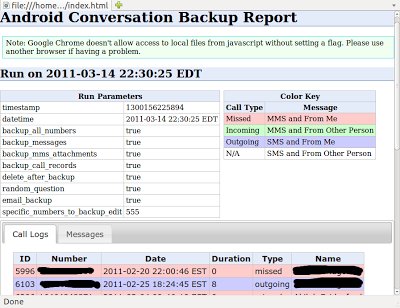
I couldn’t find any. I found some but none of them supported the simple feature set I wanted. Being an undercover “geek”, I decided to write it myself. I had never engaged in Android development so this was going to be my “baptism by fire”.
Once I started, I realized why most apps in this space did not handle MMS. The API’s for getting SMS and MMS from android phones are not published in Android. To build the application, I had to download the android source code, and read it to figure out how the messages are stored in the phone, and how to extract it. This was painful, but it worked - showing the strength of open-source. (With the IPhone, you’re pretty S.O.L. and even if you figure it out, Apple will come down heavy handed on you).
Anyhow, after a week or so, the app was done. Please check it out at https://market.android.com/details?id=net.ugorji.android.conversationbackup. I’m sure you will like it. It’s easy to use, and it just works as advertised. It even allows you backup all your call records, SMS messages and MMS attachments in your phone, no matter how many, just in case. More information may be available at http://www.ugorji.net/project/android-conversation-backup
Screen shots are available on the android market, but I will include some here below.
I might blog again later about the technical challenges in implementing this, but I need to work harder on my app engine app (shameless plug for blackannex.com).
Please test out the app, and if you like it, let us know by going to https://market.android.com/details?id=net.ugorji.android.conversationbackup , click the “User Reviews” tab, and enter a “positive” review and 4+ rating :).
Thanks.
-- Ugorji
References:
- Documentation: http://www.ugorji.net/project/android-conversation-backup
- Android Market: https://market.android.com/details?id=net.ugorji.android.conversationbackup